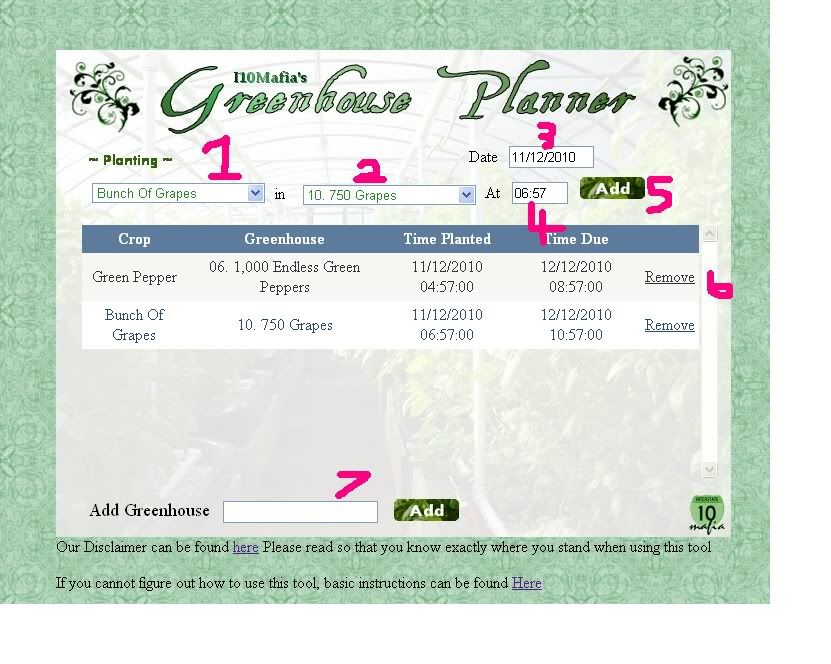The greenhouse planner is simply as it says on the tin. A way for guilds to set up the greenhouses and use it for timing of when crops will be ready.
User Guide:
The tool can be found
 Here
Here and is subject to change at any time we feel like it.
Login
Rather than have everyone register an account and mess about with all that stuff I've kept it nice and simple. A guild can register their guild name and assign an access code. Think of it more as a password that you can give to your guild members so they can get on the same planner.
To add your guild to the list simply type in the name of your guild and the access code in boxes 3 and 4 as highlighted. Please note that the access code is case sensitive and will need to be recorded somewhere. Guild forum is good.

Once your guild is in the list its simply a matter of selecting your guild name from the drop down (1) and entering your access code given to you by whoever set up the code. Once done you will be taken to the planner page.
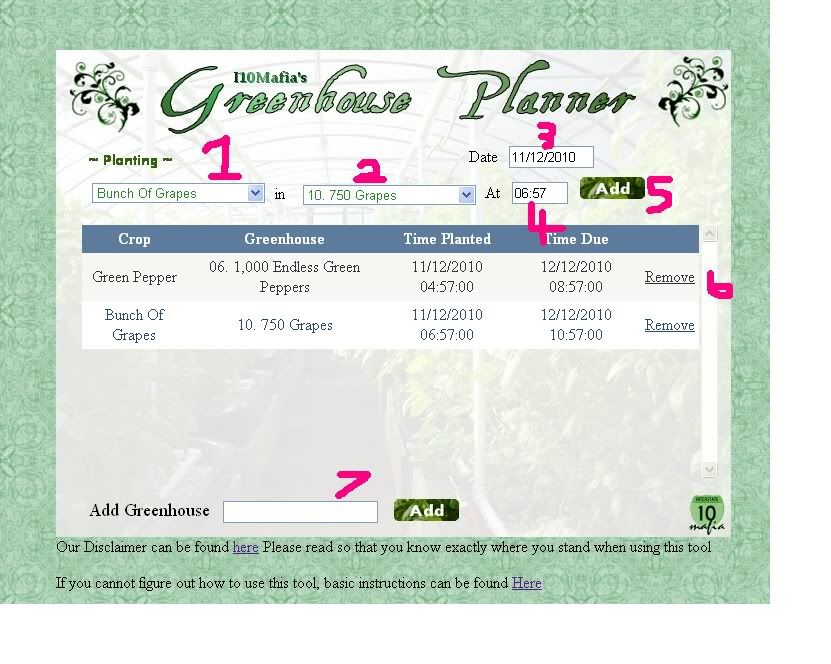
When this is first set up your guild will have no greenhouses set. To add a greenhouse simply fill in a name at the bottom (7) and hit add. Surprised? This will put the greenhouse in the list (2) ready for you to use.
When using the planner you will need to select the crop your planting (1), the greenhouse your planting it in (2) and the time and date (3 + 4) before hitting the...wait for it.....Add button! (5). The time and date will be auto populated when you login so if its been left open for a couple of hours you will need to change it manually. Please note that the date is in UK format so will only accept DD/MM/YYYY. Anything other than that and it will just laugh at you.
Once you have the crops in the list hitting “Remove” will take it off.
Think that covers everything.
There is a disclaimer at the bottom which states we take no responsibility for anyone using this tool (or anything else) so make sure you read to know exactly where you stand when using the tool.
If you would like to test its functionality without having to mess up your own stuff there is a test account you can use.
Guild name : Test
Access Code : Test
Feel free to use this whenever and familiarize yourself with how it works before messing up your own guilds stuff.
If you have any questions / ideas / random insults feel free to edit below or send a message to Scoffer
Issues List / Bits i'm going to change:
Ability to rename greenhouses <— crossed this one off for the time being since you can delete a greenhouse and add a new one (effectively changing the name)
Ability to remove greenhouses from list
Planting 2 crops in same greenhouse is possible.
Round off planting to 5 min mark
Thanks go to Pleknor,
Mellow Gold?, Sasha Mkai,
Mc Shankerson? and chief_druid For initial testing. Shimizu for design.
UPDATE: 17/12/2010
- Added regular expressions to the time and date fields to check for the format and give a nice none insulting message if its wrong.
- Added ability to remove greenhouses from your list for if you demolish one.
- Duplicated greenhouse names were causing a problem within a couple of guilds. (i.e. having three greenhouses named “750”). Fixed so you can now duplicate names to your hearts content.
I10Mafia will take donations for the use of this tool in the form of QCoins and / or Knee pads.